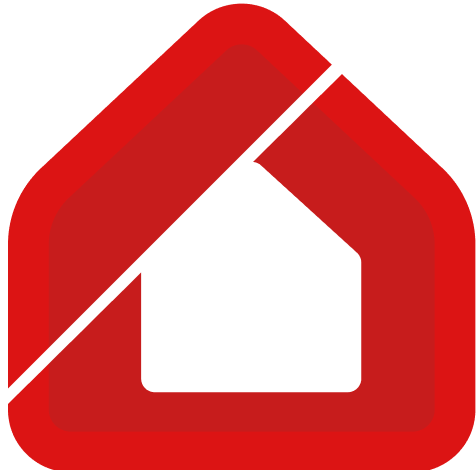Digital Business Card for Real Estate Professionals
Card Templates ( Select one theme )
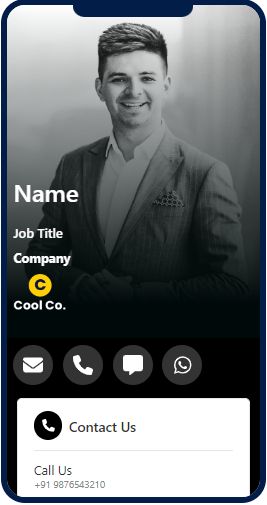

profile info
name,
profile photo,
brand logo,
mobile
Profile Photo

Brand Logo

business info
contact number,
email,
address
Contact Number
Specialization
Total Years of Experience in RealEstate
Builders you work with
Address
button
title,
description,
button label,
button link
Title, Description
video
title,
description,
video link
Title, Description
images
upload images

social links
title,
description,
social links
Title, Description
Your Page URL
https://rlbt.in/business-card/
*minimum 5 characters required
https://rlbt.in/business-card/
Enhance Your Real-Estate Presence with Digital Business Cards
Promote your business like the experts, and get started by following these simple steps to create a one-of-a-kind Digital Business Card. Provide your contact information with a single card scan and increase your network in no time.
What is a digital business card?
1
A digital business card is an online card designed to include contact numbers, company details, your designation, and other significant information. You can share your digital business card within your networks to establish more connections, attract potential clients and create a personal brand identity.
In today's highly competitive environment, creating an impressive and memorable image is paramount, especially in real estate. Say goodbye to the old fashioned forms of communication and say hello to the new! Welcome to the new era of practical, cost-effective, and innovative digital business cards that are set to revolutionise your overall approach.
A digital business card is an online card that is designed to have a contact number, company details, your designation and other significant information. You can share your digital business card in your networks to establish more connections and get potential clients.
Please follow the steps below to create a professional digital business card:
Step 1: Additional Settings: Changing Location ofHome" Link on Navigation Bar, Adding Page Icon, and Changing Appearance of Page URL/Address
If the business card is connected to a digital business card page, it is possible to change the URL format without affecting the page link (Additional information 1). Note: It cannot be changed once it has been saved; it is that which has been created out of the save button that cannot be changed.
Step 2: Choose one of these templates
Choose a template for your compact digital business card.
Step 3: Fill in the following details:.
When completing your profile, it is possible to input such details as profile details, contact details, social profile links, images, and optional website links, among others. For any of the above-mentioned components, you can click on the ‘Add’ button to include a sub-component. Note: Instead, it will allow you to hide, delete, or move the components into whichever option you prefer
Step 4: However, you may still design additional components in oval shape into your choice of color and position them to enhance or complement your design.
With the button still selected, click on the ‘Add Component’ button to add more sub-sections if necessary, for example, for adding a button, video, etc.
Step 5: Promote Yourself: This step involves creating a company page and customizing its design to suit the company’s needs and preferences.
The page design can also be set with a background image/video, colors, font style, card style, and page loader by selecting ‘Design/Settings’.
Step 6: The design of the QR code may be customized to result in the following:
Click on the 'QR Code' tab to customize your QR Code design (ex: adding shape, color, and picture would help in making the messages more attractive, especially to the target demographic). Note: To turn off the ‘Customize QR Code’ popup, a cross ‘x’ icon should be clicked and the changes will be saved then.
Step 7: To complete this assignment, please save your work and download the contents.
This begins by clicking the ‘Save’ button at the bottom of the page. You will enter the name of the QR code and depending on your preference, you will change the URL if necessary, choose a folder if there is one and click on ‘Save’. Note: Please check the QR code on a few different devices (iOS and Android) before transferring it to print for production.
Choose the Right Platform: Some of the alternatives available for creating and sharing a digital business card. Select one that has all the requirements, including options for customization and those that will give you insights.
Design Your Card: Try to make the digital business card slick and polished to ensure the first impression is good and professional. That is, ensure that your logo is visible, you add a formal photograph, and the contact details are well provided. They should keep the layout simple, clean, and modern and incorporate points that reflect your business’s identity.
Add Interactive Elements: Combine traits that can facilitate or add value to your clients in some way. Link your latest property and property listings here; you may also include a virtual tour of your latest property or a short introduction video about you.
Include All Necessary Information: Ensure that your card has important aspects of your brand, including your full name, your professional title, phone numbers, email, and your website and social media handles. For real estate, you may also want to include your agency information as well as your license number, if available.
Test Before Sharing: When you are ready to launch your digital business card, be sure to check all links gathered in it to ensure that it works properly and that the UI is well seen on different devices
The business card is a digital card, and the user scans the code and puts it on business cards, email signatures, resumes, and other channels
You distribute the QR code to a large field of people depending on the purpose of your business card, and as they scan the code, they get your contact details on the business card section, which is usually digital.
They get your details and contacts and store them in a quick and effortless process. For details of the same form, there is no need to type again because the next input space will be automatically loaded.
An electronic business card is effective in passing your contact information to anyone you may meet. It also refers to the benefit of editing your information without the need to reprint it.
Here’s why you should use a digital business card
You can also easily edit some details on the document in real-time without necessitating reprinting of the QR code.
Most important of all, you should be very consistent with the usage of your QR code by printing it in your business cards, resumes, and other forms of media where you want to reach out to more customers.
Boost your connections and wait less time to build and develop your real estate network.
Share Proactively: Exchange your electronic business card right after the meeting, if it concerns potential buyers. Thereafter, write a follow-up email or message to the person, perhaps in which you provided your card, so as to reaffirm your relationship.
Embed in Email Signatures: The recommended hyperlink would be to include your full digital business card in your email signatures. This means that a successful person you want to connect can be one message away from your inbox.
Utilize QR Codes: Some of the digital business cards that are created can even be transferred using a Quick Response code. Ensure that you have your QR code outside your offices during open houses and business networking meetings as well as on all printed company materials.
Stay Updated: Remember to make changes to your card when there is new contact information, new certifications or any other achievements that you have made. This enables your network to be up to date and also keeps your professional profile highly acceptable.
ABOUT US
RealBetter is India’s first modern B2B tech platform for Real Estate industry. RealBetter brings together a full spectrum of commercial & residential developers, builders & agents on one platform. We help them find the right matches & close deals faster, to serve clients better. All made possible on our intelligent digital platform.
DISCLAIMER
DISCLAIMER
DISCLAIMER
PRIVACY POLICY
TERMS & CONDITIONS
Copyright © 2024 REALBETTER. PRESIDEA TECH PVT LTD.